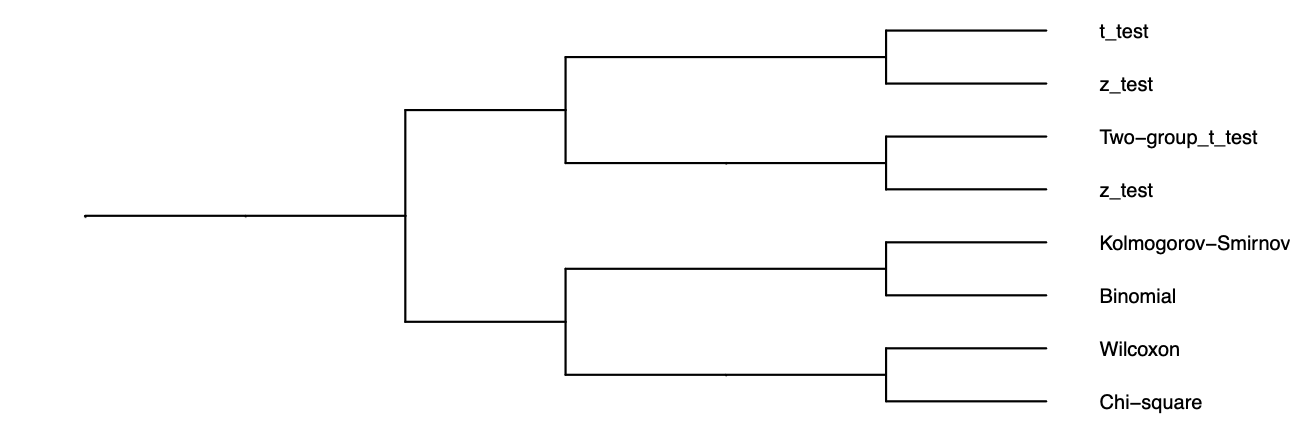7 Modules
Here we provide introduction to each module along with example commands.
Please ensure that you are running the correct Python environment and execute these commands within the local project directory of iPhylo CLI.
If you choose to run them from other directories, we recommend specifying the script’s location using an absolute path.
7.1 Phylotree
The phylo tree module offers the same functionality as the iPhylo Tree online web application, but run locally.
Run the following command to see a description of the module and help about the parameters.
Use the following commands to start your try:
7.2 Chemtree
This module is used to generate a taxonomic tree of chemicals, run the following command for help
Use the following commands to start your try:
7.3 Chem Online
The exclusive online chemical module enables chemical information retrieval from ClassyFire API, including the chemicals processed with corresponding taxonomy data stored in ClassyFire’s database. Over 70 million chemicals can be queried through this online module, which is continually growing. This feature significantly augments the capabilities of chemical taxonomy analysis.
Run the following command for help:
Use the following commands to have some try:
7.4 CSV2Tree
You can use this module to build a tree for any data with a hierarchy.
Use the following command for more help information:
The data should be presented in a csv table, with each row representing a categorized piece of information and each column representing a categorization level.
Here is an example of statistical analysis methods:
Input table
| Statistical Analysis | Hypothesis Tests | Parametric Tests | One Sample | t test | |
| Statistical Analysis | Hypothesis Tests | Parametric Tests | One Sample | z test | |
| Statistical Analysis | Hypothesis Tests | Parametric Tests | Two Samples | Independent Samples | Two-group t test |
| Statistical Analysis | Hypothesis Tests | Parametric Tests | Two Samples | Independent Samples | z test |
| Statistical Analysis | Hypothesis Tests | Nonparametric Tests | One Samples | Kolmogorov-Smirnov | |
| Statistical Analysis | Hypothesis Tests | Nonparametric Tests | One Samples | Binomial | |
| Statistical Analysis | Hypothesis Tests | Nonparametric Tests | Two Samples | Paired Samples | Wilcoxon |
| Statistical Analysis | Hypothesis Tests | Nonparametric Tests | Two Samples | Paired Samples | Chi-square |
Output tree in Newick format
((((((Chi-square,Wilcoxon)Paired_Samples)Two_Samples,(Binomial,Kolmogorov-Smirnov)One_Samples)Nonparametric_Tests,(((z_test,Two-group_t_test)Independent_Samples)Two_Samples,(z_test,t_test)One_Sample)Parametric_Tests)Hypothesis_Tests)Statistical_Analysis);Plot by iPhylo Visual