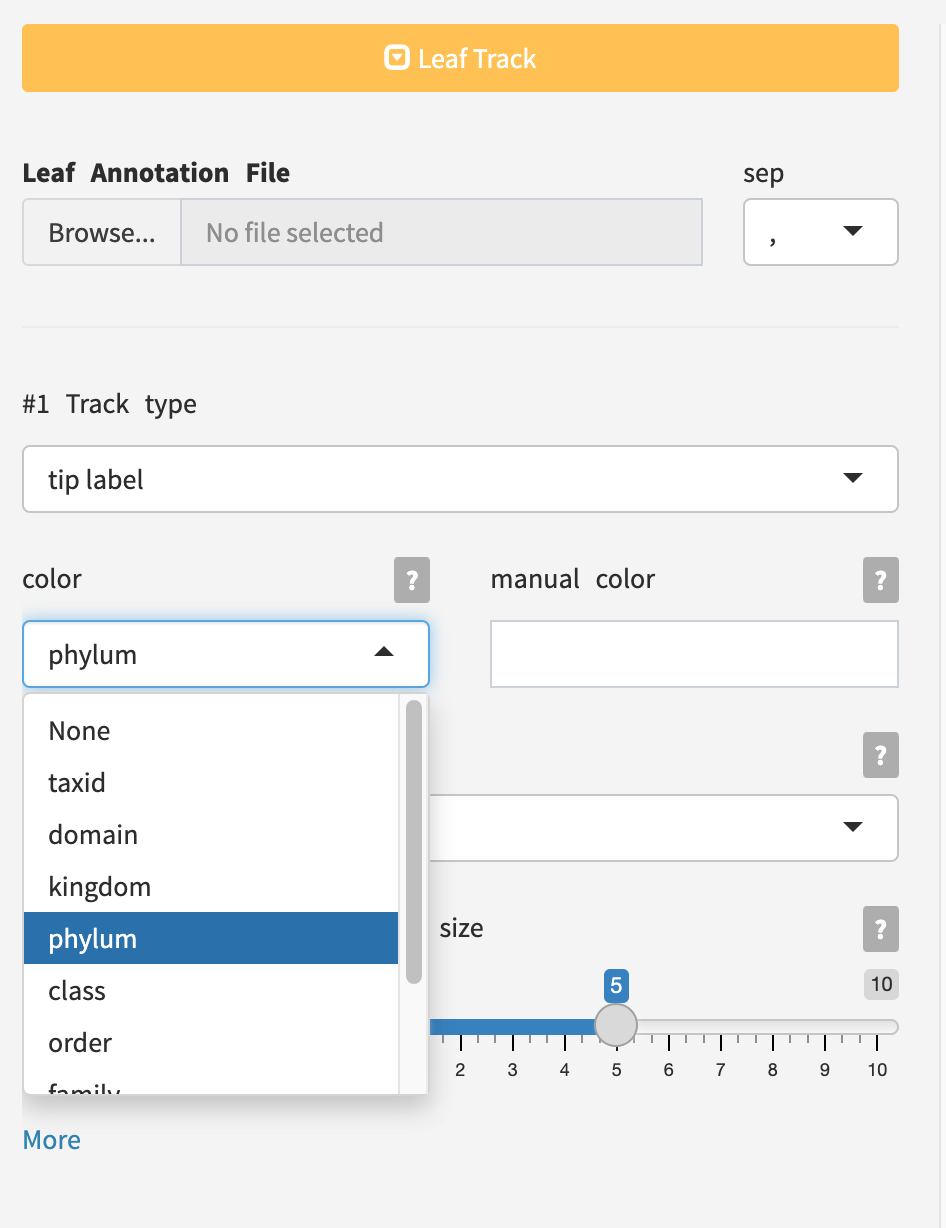5 Integration with iPhylo Visual
After generating the tree, clicking the VISUALIZE button opens a new iPhylo Visual page, automatically importing the generated tree and leaf annotation file.
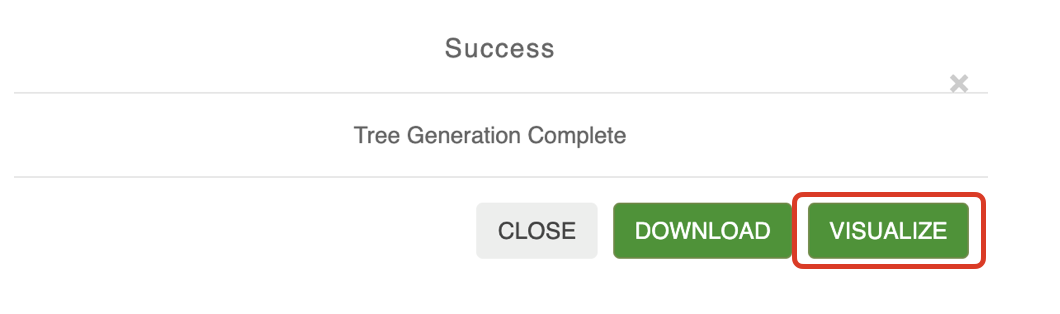
In the Main panel, simply click the Go button on the page to display the tree’s graphical representation without the need for additional file uploads.
In the Leaf Annotation panel, you can directly choose the annotation type, and we will automatically update the dropdown selector based on the generated tree.